Creaza is happy to announce that the brand new version of our Cartoonist tool is finally available for all users! Cartoonist enables students and teachers to easily create fantastic cartoons.
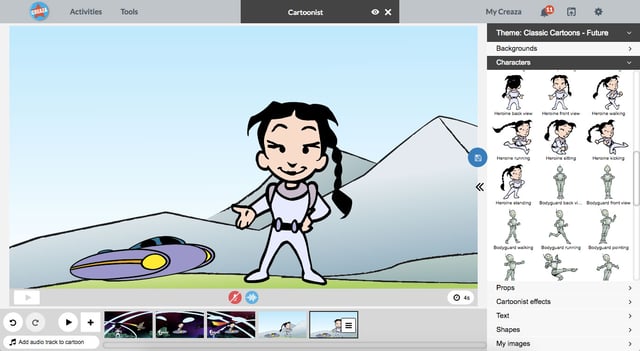
It contains 25 different themes and several hundred different backgrounds, characters and props. You can read more about the different themes here:
creaza.com/en/help/cartoonist-content
Creaza's audio library, which consists of hundreds of audio files, has now also been made available inside the tool. Adding music to your cartoon is therefore only a couple of clicks away. Creaza's integrated content can be used in combination with the users' own images and audio files as well.
The new Cartoonist is HTML based and does not require Flash or other plugins. The only thing that is needed is an updated web browser. We recommend Google Chrome. The new version works well on PC, Mac and Chromebooks, and will also be made available on iPads in the near future. Whereas the old Cartoonist was in a 4:3 format, the new version is in a 16:9 (widescreen) format.
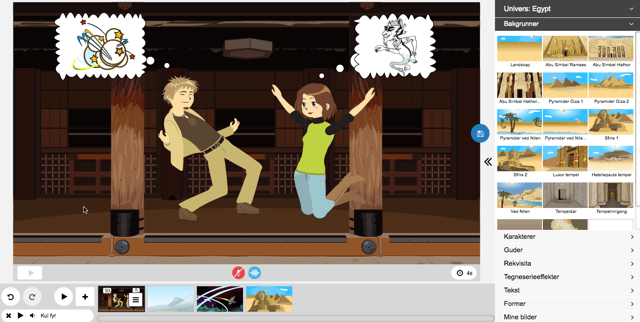
The text functionality has also been improved. Once you have added a text element to the canvas, you can just start typing, and the text element will expand automatically as you write. If you wish to adjust the size of the text, simply drag one of the text element's corners. In addition, the new version allows you to adjust the duration of each individual slide. Check out the video below to learn more:
We would like your feedback. If you have any thoughts, questions or problems, please contact us: support@creaza.com
Team Creaza



