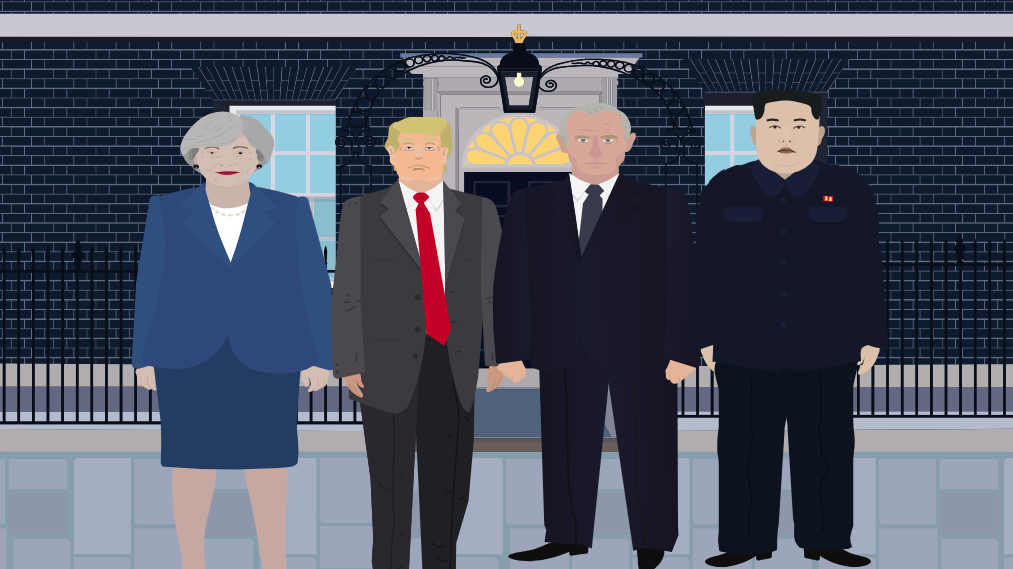
We are constantly adding new content, features, and possibilities in Creaza. Below you will find several examples of what's new in Creaza.
New Cartoonist theme
We have recently added a new Cartoonist theme called International Politics. The theme includes characters such as Donald Trump, Theresa May, Angela Merkel, and Vladimir Putin, as well as backgrounds such as The Oval Office, 10 Downing Street, The UN Headquarters and much more.
Searching in Cartoonist
Many users have requested the possibility to search for specific content in Cartoonist, and now you can. Click on the search icon to the left of the content menu to search for both cartoon, video, and audio content. The video below shows you how:
Transitions and Ken Burns effect in Cartoonist
We have recently introduced the the possibility to add transitions and/or the Ken Burns effect when exporting a Cartoonist product. A transition is an effect that is displayed as you are going from one slide to the next, while the Ken Burns effect is a combination of zoom and panning added to still images to make them more dynamic. See how the these effects are added, as well as an example of how a finished product might look, below:
Adding contacts
There are several ways of adding contacts in Creaza. You can do this by creating an assignment, inviting others to collaborate, or sharing a contact link.
If a teacher creates an assignment and shares the link with his or her students, all users who open the link will become contacts with the user who has created the assignment. In addition, students who open the same link will also become each other’s contacts. The same logic applies when a user invites one or more other users to collaborate on a product.
Recently, we have also added a link specifically for adding contacts. Go to My account (www.creaza.com/settings), which can be found under the settings icon in the top right corner, and select Contacts. Click on Get contact link to generate a link you can share with other Creaza users you wish to add as contacts. Users who open the link and click Accept, will become contacts with the user who sent the link. The video below shows you how:
This is just some of what has been added to Creaza recently. Much more is on the way, and we are looking forward to sharing this with you in the coming months!
Team Creaza



