Organize your ideas with Mindomo!
Mindomo is Creaza’s mind mapping tool. A mind map is a way of organizing thoughts, ideas and information. The first thing you do is write a word, concept or topic in the middle, and then you write whatever comes to mind around your central idea. This allows you to link up the elements and see how they relate to each other.
When you make a film, or a comic strip, you often start with a good idea. It can be helpful to work with your thoughts and ideas, and put them into a system. Mindomo can help you do just that.
Before you get started, here are some tips to help you along the way.
- Put your central word, concept, or topic in the middle.
- Use words or short sentences.
- Use symbols to activate more of your senses.
- Use colors to code different types of information (for example yellow for important, red for immediate, blue for things that can wait), or as decorative elements, to make your page more attractive.
- Use numbering to put things in a sequence.
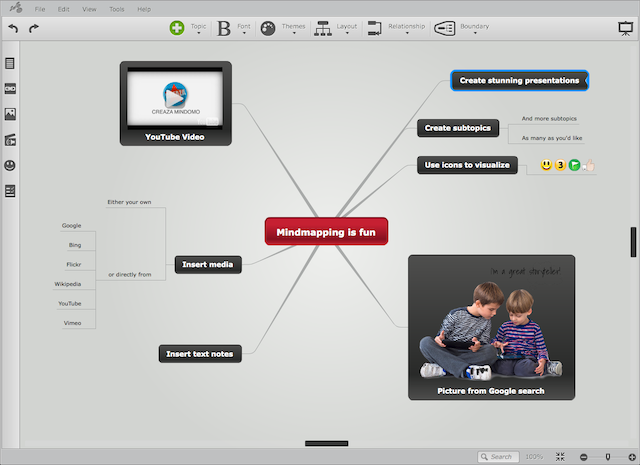
In the above image, we used a mind map to give you an overview of some of what you can do with Mindomo. We started in the center and added new boxes by pressing enter or tab. When you want to make several boxes at the same level, not subtopics, in other words, you can either press enter or click the symbol on the toolbar. When you want to add a subtopic, press tab or click the symbol on the toolbar.
You can move your boxes around by dragging them wherever you like.
You can change the way your mind map looks and the boxes can have different shapes, for example, square, round, or oval.
Before you start working on your mind map, take a look at the tool bar to find out what Mindomo has to offer.
Good luck!



